 Okay, I’m becoming part of the world rave for EVERNOTE.
Okay, I’m becoming part of the world rave for EVERNOTE.
I don’t have a policy against making recommendations to my peers that will improve the quality of their personal and professional lives, but somehow, I rarely get around to it. Even when I got an iPhone 3G for my birthday last November, I didn’t tweet, face, or mention it here. And I love my iPhone.
But I have to talk about Evernote. It’s that good. In fact, it’s one of those apps that’s worth buying an iPhone for.
“Your External Brain” is the company’s catchphrase. And right they are. This app is a radical departure from the average note-taking app, e.g., Appigo’s Notebook, which I like because it syncs to the net (Toodledo) and my phone, and is accessible from any computer. So is Evernote. And that’s not all…
Evernotes can be photos, voice, text, paste, drag and drop, or you can snatch entire web pages from the net, or just parts. Evernote has character recognition (in addition to tagging and attributes), so it will search for words you input even in pdfs and legible handwritten notes you’ve photographed or scanned in.
This thing even has geographic search that works off the phone’s gps. If I take a photo of my parking spot row sign at LAX, I can search for it by asking for all notes made within a mile of the parking lot (although I think I’d tag it “LAX”).
Evernote is easy to use and so versatile that I’ll still be finding new uses for it next year.
Oh, and did I mention that a full-service version is free. After I figured out how to use it, though, I got the guilties and signed up for the Premium account (just $5 per month) that features more storage than I’ll ever use, along with high-end encryption algorithms, and a few other features.
Check out the Evernote web site, the blog, the podcasts (talky, but informative), and sign up. Mac and Windows clients are available, and the Windows Mobile phones and others will handle it too. A BlackBerry app is in the works.
Evernote was not designed to be a GTD (Getting Things Done by David Allen) app, but functions as a companion program to any of them. You can’t make good lists of things to do if you can’t remember what it was you needed to do in the first place, right? I use Evernote along with Toodledo, a task app.
As a teacher or administrator, can you imagine being able to capture and catalog all the cool ideas you’d like to implement to improve student achievement? Now you can, easily.
I still use my own brain, but it’s getting more rest now.

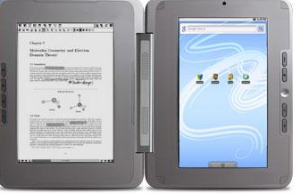
 Okay, I’m becoming part of the world rave for
Okay, I’m becoming part of the world rave for 